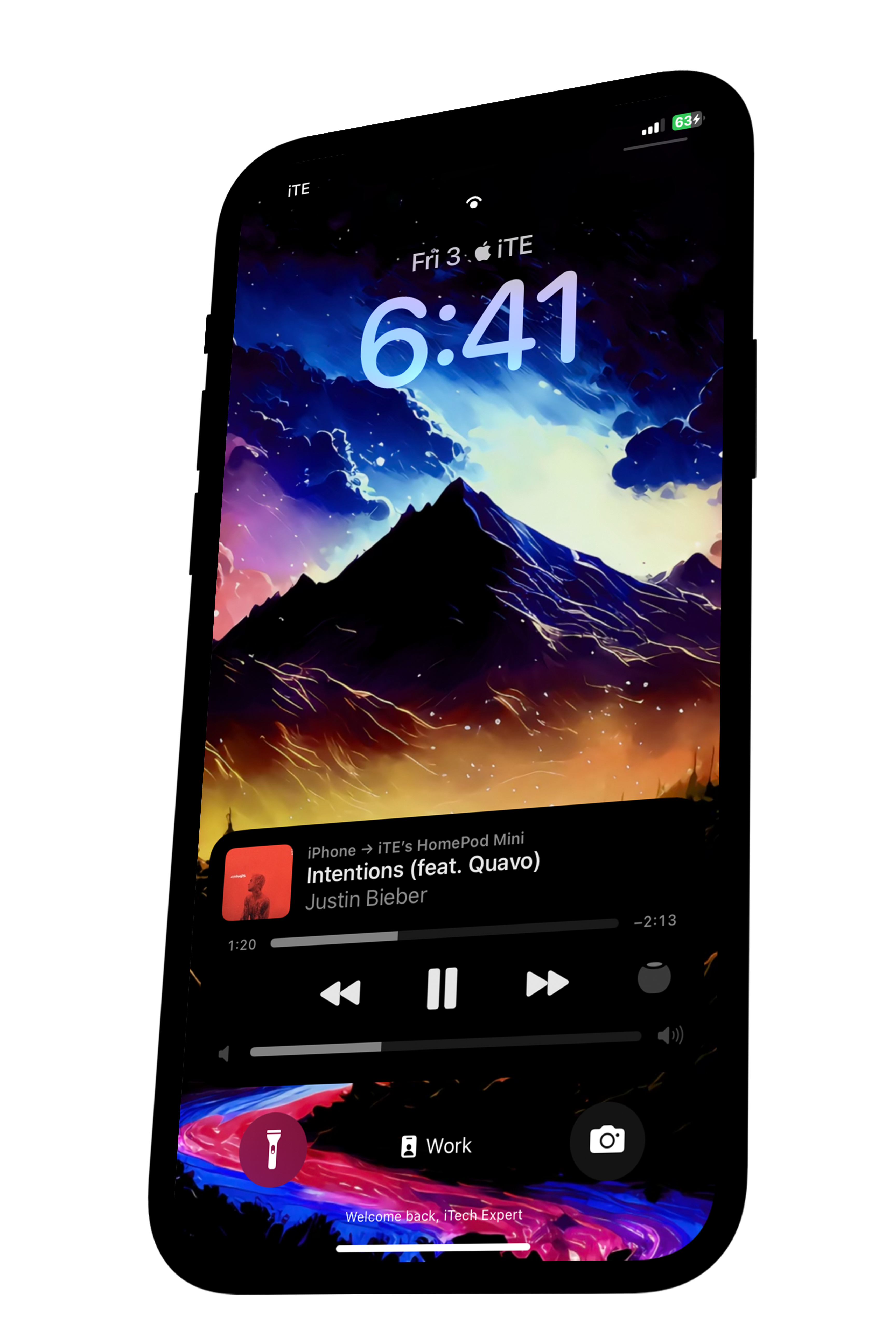Step 3:
Before installing the mod, switch off iCloud Backup and Find My on your device. You can re-enable these settings after you install the mod.
Open iBackupBot, click the folder icon, then select the iOS 15 or 16 folder (depending on your iOS version), then select the folder with the mod you want. Double-click on the backup under the backups section, click System Files, then search for 'statusbaroverrides,' then restore the file to your device.
To uninstall the mod, before you open the iOS 15 or 16 folder, there will a folder called *REVERSE*, which sets your status bar back to normal. When selecting a folder in iBackupBot, select the *REVERSE* folder.
On your device, it will display "Restore in Progress." After the device reboots, you'll encounter the setup screen. Simply setup your device, and when you reach the "Apps & Data" page with the "do not transfer data" option, select it and continue following the remaining steps.